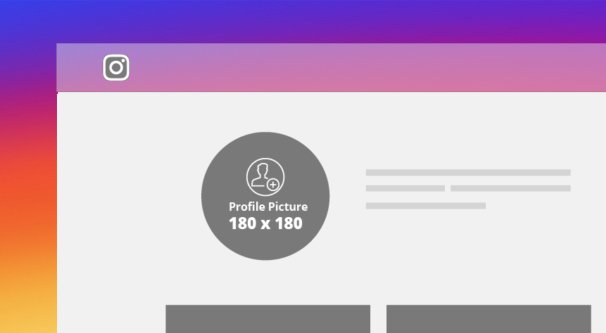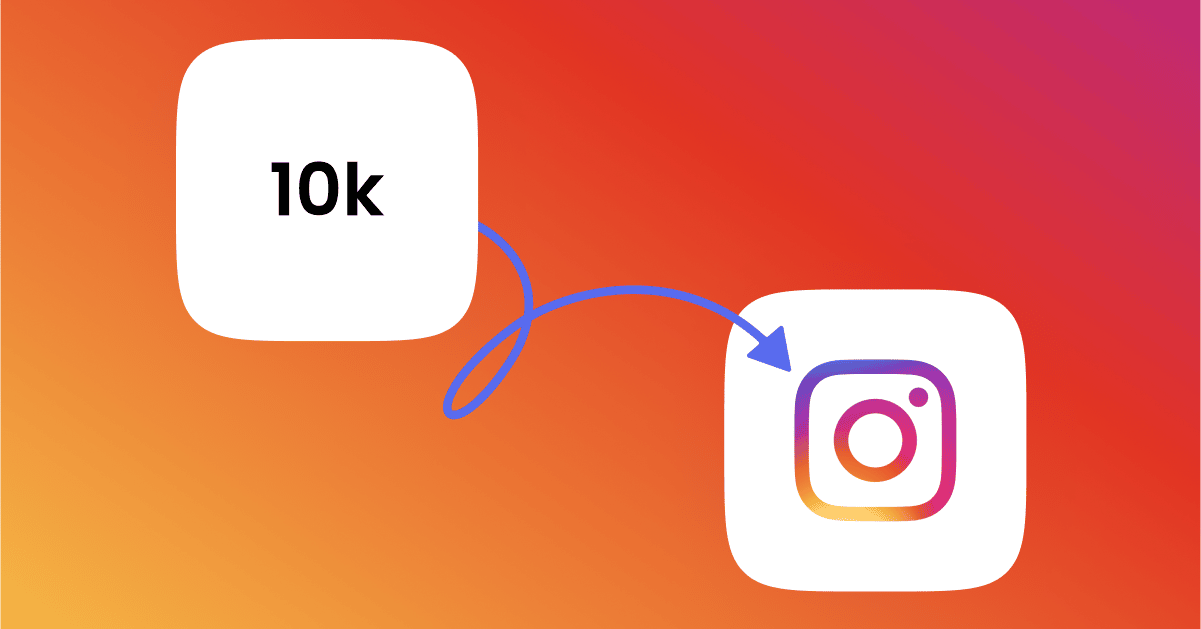How Do I See Who Viewed My Instagram Profile?
How can I see who has viewed my Instagram profile in the application, which has many active users in our country as well as all over the world? The question is on the agenda. The users of the application are very curious about this issue and try to learn the programs used in this sense. This issue has been arousing question marks in the minds of users since the beginning of the Instagram application.
In the Instagram application, users may encounter situations of losing their accounts by installing certain programs on their phones, as they are curious about who is browsing their profiles and viewing their profiles. Today, there is still no clear information about who viewed the Instagram profile. Although programs are tried to be made on this subject, answers that satisfy the users cannot be provided.
Are the Applications to See People Who View My Instagram Profile Real?
Every day, different and fun features that users will like come into play in the Instagram application. Although the platform offers different features to its users, the feature that can respond to which users view the profile has not yet been developed. But there are also many programs that claim that applications that can answer the question of who viewed my Instagram profile are working. You should not trust such programs. Because the programs that pretend to have a feature that the application itself does not allow can contain fake content.
How Do I See Who Viewed My Instagram Profile?
From the days when the Instagram application started to be used, one of the most curious and wanted to learn subjects of users is the issue of seeing the viewers of the profile.
However, since the application contains a certain privacy, users cannot see who viewed their profile in any way. This is also the case with the Facebook app. Therefore, it is not possible for users to see the people who view their profiles, whether it is Instagram or Facebook.
What are the Harms of Who Viewed My Instagram Profile Applications?
Instagram platform is a social media application that is very popular and has active users in our country as well as all over the world. With the programs on some blog pages, users think that they can see the people who visit their profiles. However, the application itself does not disclose profile information and the people who view the profile in any way. Applications that show who view the profile do not give real and clear information. At the same time, such applications can endanger users' existing accounts.
The damages of who viewed my Instagram profile can be as follows:
- Stealing an existing account of the person
- Unannounced deletion of posts shared by the user
- Following or deleting different profiles without the person's knowledge
- Blocking some accounts or making likes and comments without the user's knowledge
In this way, the user's account can be managed by different people without their knowledge. Existing account can be stolen or blocked.
Who Viewed My Instagram Profile, How Can I Find Out?
Instagram social media application is a popular channel with a large number of users. Therefore, users can search for answers to these issues who viewed and followed their profiles. While the Who viewed my Instagram profile apps are useless, the story feature can allow you to catch some clues in this regard.
How to Remove Apps Showing People Who Viewed My Instagram Profile?
You can easily remove the applications that allow you to see the people who view my Instagram profile from your smartphones. It is very important to uninstall these apps correctly from your smart devices. Because such applications can harm your devices. It is possible to easily remove these apps from your devices with a few simple steps.
First, you log in to your existing Instagram account. Then you should click on the settings tab in your profile section. Using the Security and internet applications tab, you can see the list of active applications here. Find the application you want to uninstall and use the uninstall option. In this way, you can completely delete the application from your smart devices.